We often receive questions from clients about whether they need to go to the border or have their eCOPR stamped after receiving it to confirm that they are a permanent resident. We hope that this blog can be found informative.
IRCC’s PR Confirmation Portal lets you finalize PR from inside Canada. In the portal, you confirm you’re in Canada, provide a mailing address and photo, and then receive an eCOPR (electronic Confirmation of Permanent Residence) as proof of status. Once IRCC issues your eCOPR, your landing is complete: you’re a permanent resident as of the date shown on your eCOPR, and your PR card will be mailed to the Canadian address you provide, so no “flagpoling” or border visit and no interview are required.
Travel before the PR card arrives (important)
To return to Canada by commercial carrier (plane, train, bus, or boat), a PR must present either a valid PR card or a PRTD (Permanent Resident Travel Document). An eCOPR alone isn’t enough to travel to Canada.
If something on your eCOPR is wrong
Notice a typo in your name, date of birth, or other details? IRCC provides a process to amend your COPR/eCOPR through its Operations Support Centre.
This blog post is for general information only as we have received multiple questions on this matter, and it isn’t legal advice.
Further reading and references:
- IRCC’s official page on the PR Confirmation Portal: https://www.canada.ca/en/immigration-refugees-citizenship/services/immigrate-canada/pr-confirmation-portal.html
- IRCC’s official page: Understand permanent resident status: https://www.canada.ca/en/immigration-refugees-citizenship/services/permanent-residents/status.html
- IRCC’s official page: Guide 5218: Request to Amend Valid Temporary Resident Documents, or Information Contained in the Confirmation of Permanent Residence or Protected Person Document: https://www.canada.ca/en/immigration-refugees-citizenship/services/application/application-forms-guides/guide-5218-request-amend-record-landing-confirmation-permanent-residence-valid-temporary-resident-documents.html